|
 |
FEATURES
‧Support NAT Transversal -- The video can be viewed simply by connecting to special designed
‧Internet IP finder without need to do configuration on the router and set the IP address
‧Easy Installation -- Connect to the camera only Three Steps
1. Plug the power and Ethernet cable to the camera
2. Run IE and login Internet IP finder(Server)
3. Type the camera’s ID and then got the connection from the Server
‧Support Snapshot at IE browser directly
‧Built - in microphone for audio monitoring
‧Built - in Motion Detection & Email Notification
‧Auto Pan/Patrol allowed
‧Adjustable manual focus, auto white balance, auto exposure control
‧Free bundled 16CH recording software
‧Pan : Range 355 degree, Tilt : Range 135 degree
‧Dimension : 105 x 105 x 100 (mm)
PRODUCTS (Click for large image)
|
GIFT BOX
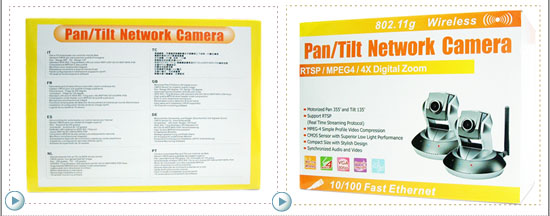
|
EDM (Click for large image)

|
|
SPECIFICATIONS
| Video Features |
|
|
|
|
| 1/4" High Quality Image Sensor |
|
|
|
|
|
|
|
|
|
|
|
|
|
|
|
|
|
| Image (Video Setting) |
|
|
|
|
| 30fps@QQVGA, 30fps@QVGA, 15fps@VGA |
|
|
|
|
|
|
|
|
|
|
|
|
|
|
|
|
|
| Internal Microphone (mono) |
|
|
|
| S/N ratio: more than 55dB |
|
| System Hardware |
|
|
| 10 baseT or 100 baseT Fast Ethernet auto negotiation |
|
|
| Power LED / LAN Activity LED |
|
|
|
|
|
|
|
|
|
|
|
|
|
|
|
|
| 10Mbps / 100Mbps auto-sensed |
|
|
| Mobile Surveillance |
|
|
| TCP/IP, HTTP, SMTP, FTP, DDNS, UPnP, Telnet, NTP,PPPoE, DNS, DHCP and RTSP |
|
|
|
|
|
|
|
| Transmission / receiving frequency |
|
|
|
|
|
|
|
|
|
|
|
|
| DHCP , PPPoE-Service Name/User ID/User Password |
|
|
|
|
|
|
|
|
|
|
|
|
|
|
|
|
|
| Up / Down / Right / Left / Home / cruise |
|
|
|
|
|
|
NET. 355g (Wired Model)
NET. 365g (Wireless Model) |
|
|
|
|
|

Package Contents:
Camera, Power Adapter, Camera stand, Installation
Software & Manual on CD, Quick Installation Guide,
Antenna (wireless model)
Viewing System Requirement:
Operating system - Microsoft Windows 2000/XP/Vista
Browser - Internet Explorer 5.x or above
|
|
|